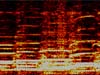This is one of the most important steps in the noise reduction process. Insufficient impulse noise removal impacts negatively on later broadband noise removal by allowing unwanted background noise to escape the filter process used by the Continuous Noise Filter (CNF). The more the unwanted noise that can be stabilised at this stage, the better the overall noise reduction outcome and fidelity/quality of the final product in most cases.
The easiest approach is to perform several iterations of de-clicking with increasing aggressiveness and listening for any negative impact on brass instruments and solo voices which seem to be degraded more readily. In addition, depending on the software used it may also be beneficial to use the same impulse noise filter on the sound file in both forward and reversed modes to capture more impulse noise. Below is a very simplistic approach to using the Impulse Noise filter in single passes on a particularly poor quality recording so that we can hear the detrimental effects of insufficient and over-processing in the same recording.
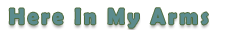
Vocalion X9943 (Fox trot from "Lido Lady") - The Riverside dance band, 3.0mil Elliptical stylus.
| Step: | Filter/Notes | Settings | Sample File (wav) | File (mp3) |
| 1. | Record with optimal stylus (3.0 mil) | wav | mp3 | |
| 2. | Expert Impulse Noise Filter run 1 (forward mode) |  |
wav | mp3 |
| 3. | Expert Impulse Noise Filter run 2 (reverse mode) |  |
wav | mp3 |
| 3. | Narrow Crackle Filter (as shown) or Median Filter (using setting of 3-4 samples and 0 weighting) |
 |
wav | mp3 |
| 4. | Dynamics Processor (to reduce loud distorted passages and noise escaping CNF in next steps) |  |
wav | mp3 |
| 5. | Equalisation and Filtering | Final |
Given the condition of the original recording, the outcome of the standard auto-declicking process is good but not great. It would be far better to run a light to moderate impulse filter across the whole recording and then to selectively target problematic areas more aggressively. Using a "selective" approach is the best method to remove as much impulse noise as possible from a recording without introducing severe distortion on vocals and brass. DC8 has various filters available for doing this:
- Expert Impulse noise filter - which we used semi-aggressively in the above example.
- EZ-Impulse noise filter - not as accurate as the expert filter but great for lazy selected targeting of problematic areas.
- Narrow Crackle noise filter - not quite the same but it is handy for removing static-like impulse noise and general noise reduction.
In addition to selectively filtering areas of a recording it is also the best time to manually repair/remove individual stubborn clicks, pops and distortions that interfere with the effectiveness of the CNF. This is best done using the spectral view. Pops, clicks and distortions appear as vertical spikes of noise across the frequency spectrum (see image 1 bellow). These can be manually removed by interpolation, selective use of an impulse noise filter with the lowest detection threshold, or using the direct spectral editor and finding the zero crossings of the selection then reducing the gain by 6dB or more (this works best for distortions see figure 3).
Images above (left to right): 1. Highlighting residual impulse noise (pops denoted by marker), 2. manual click/pop removal using interpolation method. 3. loud passage distortion highlighted and then removed in 4 using direct spectral editor/gain reduction. Final outcome of a quick selective impulse noise filtering followed by quick noise reduction:
Sounds ok but still needs a few more individual pops and clicks removed. However, given the quality of the recording to begin with I think this will suffice for now and it already sounds better than the other attempt!